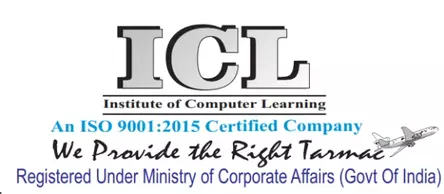| Roll Number | T/B/D+/5775/IN |
|---|---|
| Students's Name | DRISHTI SHARMA |
| Batch Time | 04:00 to 05:00 PM |
| Word Assignment | Word Assignment-2 |
| Microsoft Word Assignment -2 Questions |
|
| ASGMT Submit Date | 10/12/2023 |
| Number of Attempts | 1 |
| Approval Status | Approved |
| Status/Download |
- Status Unapproved means your Assignment in progress.
- Status Approved means your Assignment is Complete.
- Status Disapproved means Assignment is not Complete by Students.
- You can download your Assignment in PDF when status shows Approved.